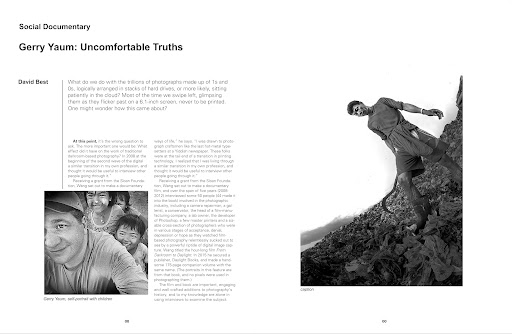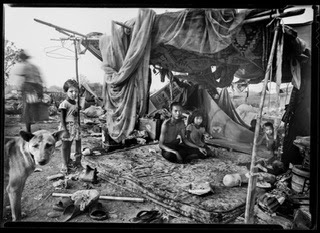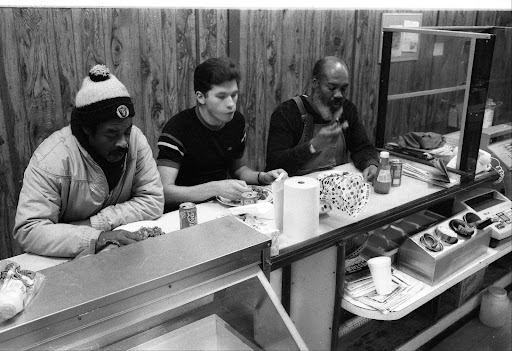This afternoon I received my DVD hard drive caddy today in the mail
from China. I came to work, installed the 2TB internal drive in the
caddy, then removed my DVD player from the Elitebook
8760W laptop and placed the new hard drive inside. I then found on line
the steps needed for the computer to recognize this 2nd drive. The
installation went well, everything works great and I now have a 2 drives
on my editing computer a 1 TB and a 2 TB.
I have a second caddy and second 2TB hard drive in the mail, when those arrive I will install them as well. That will bring my computer up to its max capacity, 32GB of RAM and 5 TB of hard drive (3 drives). I saved quite a bit of money by buying my RAM/DRIVES/CADDIES online and doing the installation myself (thank you YouTube).
This laptop which is armed with Adobe Premiere, Sony Vegas and Davinci Resolve (video editing software's) should be a great tool for me in Asia. I can shoot all day then download and edit all night. Or shoot all night and edit all day! By doing the editing in Thailand I will have a clear understanding of what is working or not working as I progress through the project day by day.
I have a second caddy and second 2TB hard drive in the mail, when those arrive I will install them as well. That will bring my computer up to its max capacity, 32GB of RAM and 5 TB of hard drive (3 drives). I saved quite a bit of money by buying my RAM/DRIVES/CADDIES online and doing the installation myself (thank you YouTube).
This laptop which is armed with Adobe Premiere, Sony Vegas and Davinci Resolve (video editing software's) should be a great tool for me in Asia. I can shoot all day then download and edit all night. Or shoot all night and edit all day! By doing the editing in Thailand I will have a clear understanding of what is working or not working as I progress through the project day by day.