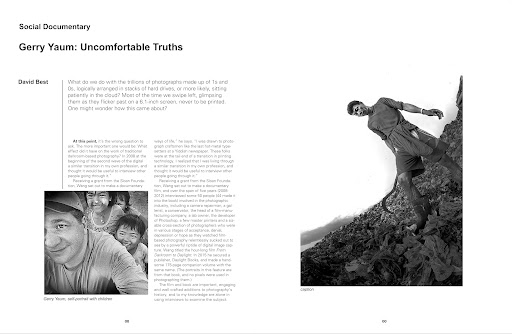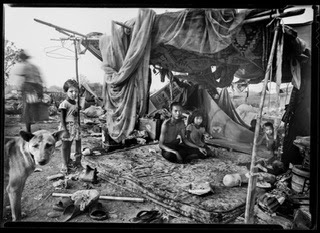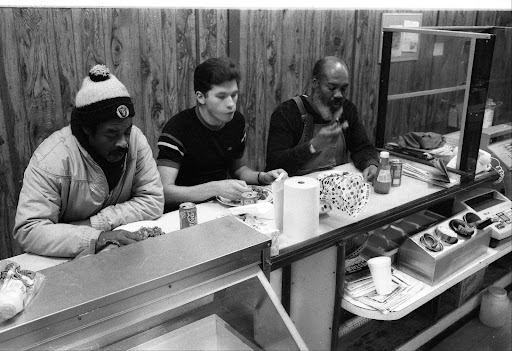I have spent a lot of time tonight trying to get my head around RAW versus ProRes video. Both types of video can be recorded on my Blackmagic Pocket Cinema Cameras (BMPCC) but editing RAW footage is difficult. It involves very large file sizes and a heavy workload Color grading. The recorded RAW footage has a 13 stop dynamic range (good for the high lighting contrasts in the dump) but is extremely flat coming out of the camera. The ProRes format has much smaller file sizes, still very good quality and little color grading.
My older laptop PC has Premiere Pro CS6 in it which cannot import RAW BMPCC files easily. There are work arounds that allow you to do it but at lower bit rates (which I think means less quality). What to do? Shoot in Raw or ProRes? RAW video which uses tons of SD cards (20 minutes of video on a 64GB card) and hard drive space. ProRes has smaller files sizes and uses less battery power but is slightly less quality. Even thou ProRes has less quality than the RAW format it is still more than 2 times better in quality what I would get out of the compressed video shot in a Canon 5D Mark 3 ( The Canon was my first choice for this project). This is all very confusing, sometimes too many options is a bad thing!
Many shooters record and edit in the ProRes format, it is the format the Cinematographer I bought the video gear from recommended to me. If I recorded in one of the ProRes Codecs (don't you love all this film maker camera lingo!) I could then import it directly into Premiere CS6 and edit from there. I guess that would be the best-easiest way to do things but I am leaning another way.
Instead of recording at the lower quality compressed ProRes I could record and store the video in RAW then convert it to ProRes before editing. My computer came with Adobe After Effects which allows you to convert RAW video to ProRes for an easier edit and work flow in Adobe Premiere CS6. I am still figuring this all out but this might be the best solution. My raw shot footage would all be in the RAW format and I could then convert it and edit in ProRes. I would only store ProRes files on my laptop, no RAW.
Later on when I am more film maker literate I can decide what the films editing footage format will be. The only down side I can see with my plan is I will need lots of hard drive space to store 6 months of dump video. I have 7-64GB and 1-128GB SD cards that can handle the BMPCC high transfer rates 95MB/s so that should not be an issue. At the end of each shooting day I can transfer the RAW video to my hard drives then reformat and reuse the same SD cards during the next days shooting. I will need to buy a bunch of 4TB portable hard drives thou to store everything.
Not sure this will all work yet but I think it should, and it might be the best way to do things. I will always have the RAW footage to fall back in. If I eventually get a higher end desktop video editing computer with 2 screens etc and the latest Adobe Premiere editing software having the RAW footage to work from seems right In still photography terms it will be like having all my negs in 8x10 format instead of medium or 4x5.
Note* Just did some math, a 4TB hard drive should hold about 12 days of raw shots if I shot 320GB (100 minutes) of video a day. I would need to have 2- 4TB hard drives for every 12 days of shooting (a main drive and a backup). That is one hell of a lot of hard drives by the time I return to Canada. Perhaps I need to rethink the RAW thingy. I have no idea how much video I will shoot a day, 100 minutes might be too high a number.
My older laptop PC has Premiere Pro CS6 in it which cannot import RAW BMPCC files easily. There are work arounds that allow you to do it but at lower bit rates (which I think means less quality). What to do? Shoot in Raw or ProRes? RAW video which uses tons of SD cards (20 minutes of video on a 64GB card) and hard drive space. ProRes has smaller files sizes and uses less battery power but is slightly less quality. Even thou ProRes has less quality than the RAW format it is still more than 2 times better in quality what I would get out of the compressed video shot in a Canon 5D Mark 3 ( The Canon was my first choice for this project). This is all very confusing, sometimes too many options is a bad thing!
Many shooters record and edit in the ProRes format, it is the format the Cinematographer I bought the video gear from recommended to me. If I recorded in one of the ProRes Codecs (don't you love all this film maker camera lingo!) I could then import it directly into Premiere CS6 and edit from there. I guess that would be the best-easiest way to do things but I am leaning another way.
Instead of recording at the lower quality compressed ProRes I could record and store the video in RAW then convert it to ProRes before editing. My computer came with Adobe After Effects which allows you to convert RAW video to ProRes for an easier edit and work flow in Adobe Premiere CS6. I am still figuring this all out but this might be the best solution. My raw shot footage would all be in the RAW format and I could then convert it and edit in ProRes. I would only store ProRes files on my laptop, no RAW.
Later on when I am more film maker literate I can decide what the films editing footage format will be. The only down side I can see with my plan is I will need lots of hard drive space to store 6 months of dump video. I have 7-64GB and 1-128GB SD cards that can handle the BMPCC high transfer rates 95MB/s so that should not be an issue. At the end of each shooting day I can transfer the RAW video to my hard drives then reformat and reuse the same SD cards during the next days shooting. I will need to buy a bunch of 4TB portable hard drives thou to store everything.
Not sure this will all work yet but I think it should, and it might be the best way to do things. I will always have the RAW footage to fall back in. If I eventually get a higher end desktop video editing computer with 2 screens etc and the latest Adobe Premiere editing software having the RAW footage to work from seems right In still photography terms it will be like having all my negs in 8x10 format instead of medium or 4x5.
Note* Just did some math, a 4TB hard drive should hold about 12 days of raw shots if I shot 320GB (100 minutes) of video a day. I would need to have 2- 4TB hard drives for every 12 days of shooting (a main drive and a backup). That is one hell of a lot of hard drives by the time I return to Canada. Perhaps I need to rethink the RAW thingy. I have no idea how much video I will shoot a day, 100 minutes might be too high a number.